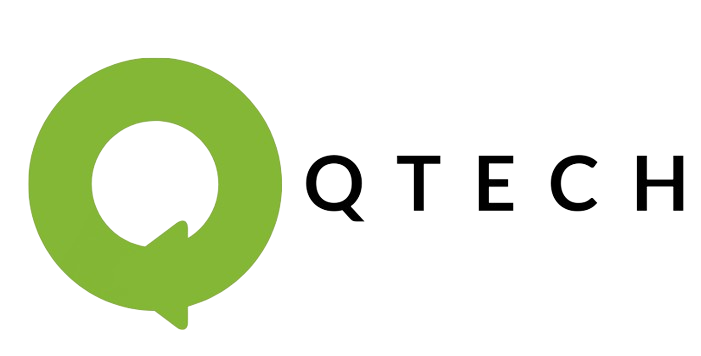VGADVI Broadcaster
VGADVI Broadcaster captures, combines, and streams audio, Full HD video, and SD video from DVI, HDMI™, VGA, DisplayPort, S-Video, and composite sources. Quiet and portable, VGADVI Broadcaster is convenient to transport and won’t distract or add noise while streaming or recording.
- Capture HD video sources including computer monitors, RADAR displays, and ultrasound monitors, as well as SD video sources like camera feeds
- Work with VGA, DVI, HDMI, S-Video, composite, and RGB component signals
- Enjoy 1080p HD video capture at 30 fps and resolutions up to 1920×1200
- Manage and control locally or over the network
- Stream sources as synchronized, timestamped streams, or as part of a multi-source layout with custom branding
- Stream directly to set-top boxes, smart TVs, and electronic signs via MPEG-TS
- Remotely access streams through a web browser, media player, mobile device, or set-top box
- Record streams to local storage and download later
Connect your sources
VGADVI Broadcaster packs video capture, scaling, encoding, recording, and streaming capabilities into a single device.
Audio and video inputs
- HDMI, DVI, VGA, S-Video, and composite video inputs for capturing up to two sources at their native resolutions and frame rates
- 3.5 mm analog stereo audio input
- DVI-I port for capturing signals from DVI, HDMI, or VGA sources
- S-Video port for capturing signals from S-Video and composite sources
Outputs and network ports
- DVI-I video output, 3.5 mm stereo audio output, RJ-45 PoE port, and USB 2.0 port
- Built-in signal converters and output connectors for pass-through of both DVI-I and audio input sources
- Audio output port for monitoring audio input quality with a headset
- DVI-I port for monitoring HDMI, DVI, or VGA projectors or displays
Customize your video program
VGADVI Broadcaster empowers you to create captivating video experiences by effortlessly combining and customizing multiple video sources. Display one or both video sources in a side-by-side or picture-in-picture layout, with automatic scaling to ensure a seamless visual presentation.
It adds a touch of professionalism by incorporating your corporate color as a background and overlaying elements such as your company logo, a timestamp, and the presenter’s name. With these personalized touches, you can create a branded and engaging visual experience that captivates your audience. If an input signal is interrupted for any reason during your live stream, VGADVI Broadcaster’s custom no-signal image option kicks in, ensuring that your audience stays engaged with a visually appealing placeholder image
Monitor on the go
With the EpiphanConnect app, available for both iOS and Android devices, you can effortlessly monitor and manage your VGADVI Broadcaster from your smartphone or tablet. Enjoy the convenience of accessing essential functions and vital information right at your fingertips.
Using the mobile-optimized interface, the EpiphanConnect app empowers you to perform basic actions with ease. Check video signals and audio levels, start and stop recordings, and monitor available disk space, all from the convenience of your smartphone or tablet.
No matter where you are, stay connected and in control of your VGA/DVI to streaming solution. The Epiphan Connect app brings the power of VGADVI Broadcaster to the palm of your hand, giving you the freedom to manage your live streaming and recording setup on the go.
For more related products click here.
To check their original site visit here.
![]() The most reliable, all-in-one video production system small in size & big on pro features with live streaming. Epiphan Video has everything you need for live streaming and video capture. We manufacture and develop award-winning AV hardware and cloud services that companies count on for a wide range of applications – from live event production and lecture capture to video training and usability testing.
The most reliable, all-in-one video production system small in size & big on pro features with live streaming. Epiphan Video has everything you need for live streaming and video capture. We manufacture and develop award-winning AV hardware and cloud services that companies count on for a wide range of applications – from live event production and lecture capture to video training and usability testing.